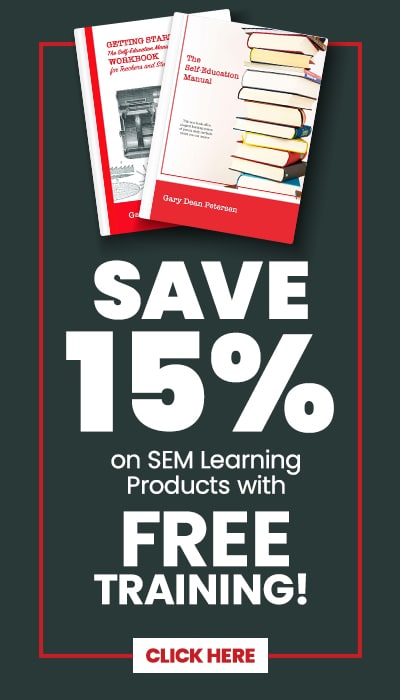Below are some screenshots for how to pay without a PayPal account. The first screenshot is from the SEM site once an item is in the cart and it says “you can pay with your credit card if you don’t have a PayPal account.” One would then select the blue “Proceed to PayPal” button and then one would see the second screenshot. This shows a grey button “Pay with Debit or Credit Card” which one can select to pay that way.
PayPal screenshot 1:
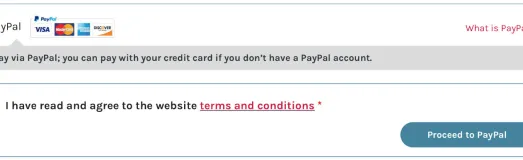
PayPal screenshot 2:
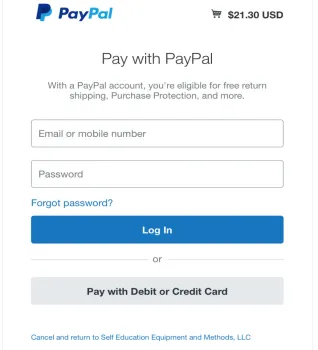
Email us at info@sem-education.com or fill out the form below.
"*" indicates required fields